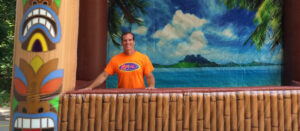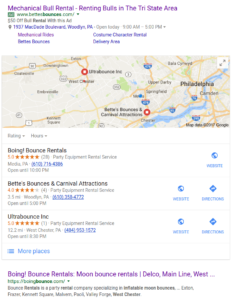I’m going to keep the subject matter of this post very narrow. I’m sure a deeper dive into Google Analytics will be the topic of many future posts, but today’s post is just going to focus on tracking Goal Conversions.
What You Need
To start with the basics, you need to have a Google Analytics account. Google Analytics is a free tool used to analyze the traffic (visitors) to your website. If you don’t yet have an account, you can sign up for one here: https://www.google.com/analytics/
You will also need online reservations of some sort for your website. Even just a form that is submitted to request a reservation will work. Of course, we recommend real-time online reservations.
Installation
Once you have an Analytics account, you need to install the code on your site. If you built your site yourself, you may have the technical skills to do this with your particular site builder dashboard. If you hired someone to build and manage your website, you will probably need them to add the code for you.
If you have your site through Bounce Rental Solutions then you are in luck, because we’ve made this easy. Just go to Settings > Site Preferences and enter your Google Analytics Tracking ID in the box. This will automatically add the tracking code to all pages of your website.
3 Steps to Creating a Goal
The next step is to create a goal in Google Analytics. This is done by clicking on the “Admin” menu item at the top of the screen. In the third column of the Admin screen you will see “Goals”. Click on it and then click the red “+ New Goal” button.
For the purposes of this article, we are creating a Destination Goal so we can track when an order has been placed.
Here are screenshots of the three steps to creating a Destination Goal.
Step 1
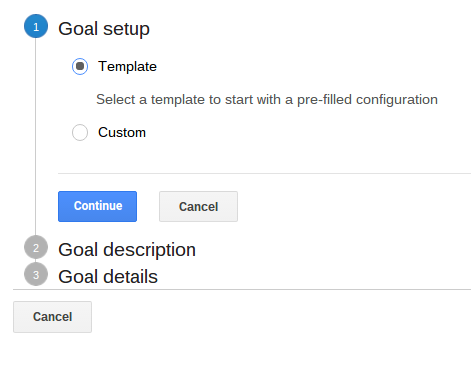
Step 2:
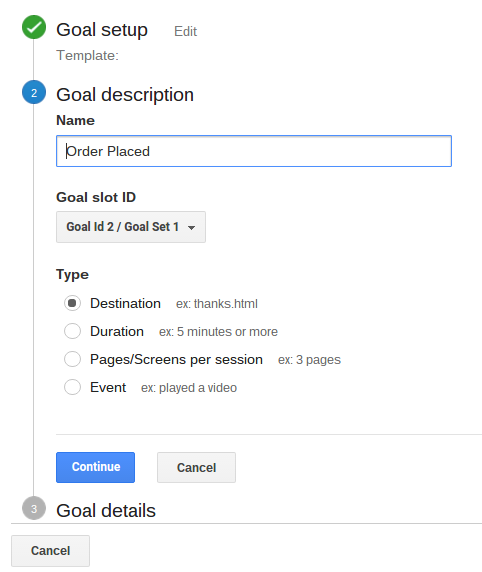
Step 3:
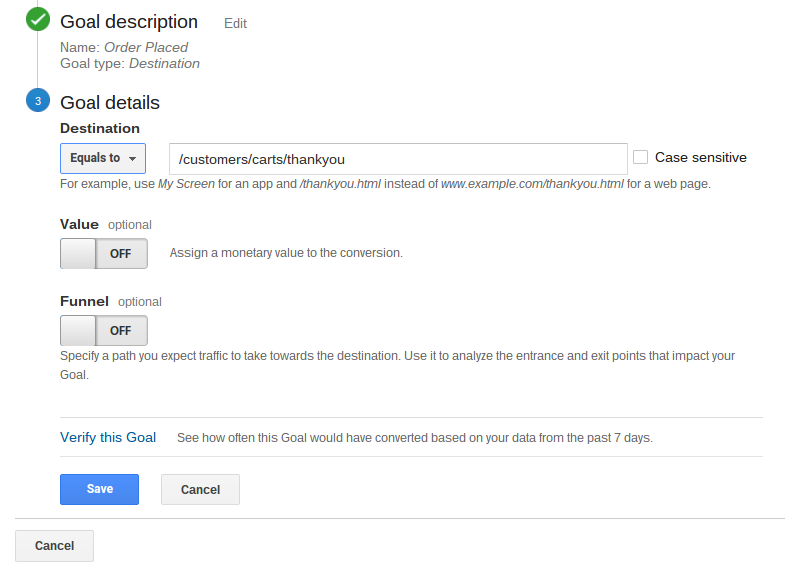
For the goal to be tracked, you need provide the end of the URL for the “thank you page”. The “thank you page” being that page your customer sees once they click the button to submit the order. For Bounce Rental Solutions the end of this URL is /customers/carts/thankyou. This will vary depending on the online reservation system you are using.
You can assign a dollar value to the goal based on your average rental order value. Since this will just be based on an average, I decided not to assign a value.
What’s the Point?
You may be thinking, “What is the big deal about having a conversion goal set up in Analytics? If 30 orders came in over the past seven days, I already know that. I don’t need Analytics to tell me that.”
True, but the value is in the details of where those orders originated online. Analytics can tell you at a pretty granular level where that converting traffic is coming from. Is it a particular directory you are listed on? Organic search? If organic search, which keywords brought the traffic?
When you know these things, you know what’s working. And then you can double down on what’s working. Say you have a free listing on a directory that is converting into rentals. You now know that this is a directory where you should probably pay for a premium listing to bring even more qualified leads to your site. Or maybe you notice some organic search keywords that are converting really well for you. Now you can focus your on-site Search Engine Optimization (SEO) on those keywords to drive even more traffic to your site.
Track Adwords as Well
In addition, you can also link you Google Adwords (pay per click) account to your Google Analytics account and track goal conversions from your paid ads. This will let you know if your paid ads are making you money or wasting your money.
Note: To link your Adwords and Analytics accounts, from your Analytics account go to “Admin” and then “Adwords Linking” found in the third column.
Action to Take
If you don’t already have a Google Analytics account, I recommend signing up for one right away and get the tracking code added to your website. Even without goal conversion, it will give you a ton of useful information about your website traffic. But then take it a step further. Create a goal so you can track not just visitors, but visitors that turn into booked business. Once you have this information you can continue to refine your online focus and do more of what works.
Share this Post
Read More
Looking for a New Software?
60 Days Free
$25/mo For the First Year-
Free SSL Cert for the 1st Year
-
Unlimited Inventory Amount
-
No Credit Card is Necessary
Don't Take Our Word For It!