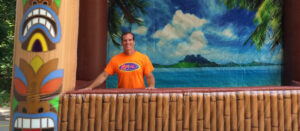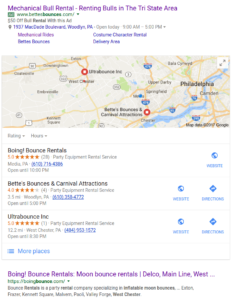There are so many factors that go into getting found by your potential customers online. Some of those factors take a lot of time to develop, for example domain authority and quality backlinks to your website. Other factors are within your control and easy to do, such as good website content. But you get so much information about all the things you need to do to improve your search engine results it just becomes overwhelming. When things become overwhelming, the normal reaction is procrastination.
This article is about one simple thing that, if you do not already do it, will give you the most SEO bang for your buck.
That is optimizing your Google My Business (GMB) page. As a party rental business owner, this may be the single most important thing you can do to help your business be found online. And it’s easy.
Why is it so important? When a potential customer is doing a Google search for a service that will be provided by a local business, the first organic listings are what is known as the Local 3-Pack.

These are the listings that display in the box with the map and appear just below the paid ads and immediately above the normal organic listings.
Google is putting a lot of weight on the GMB pages when determining the three businesses that show in the 3-Pack. Other factors come into play as well, but if you don’t have a GMB page, or have not “verified” your GMB page, you are killing your chances.
So take the following steps to insure you at least have the chance to show up in the Local 3-Pack.
STEP 1: Create or Claim
If your businesses GMB page already exists, claim it. If not, create it. Google’s page on how to do this even includes a toll free number for you to call. If you really aren’t sure what to do, click this link and call Google for assistance.
STEP 2: Verify Your Location
This is a very important step that many GMB listings are missing. Here is the Google Support page that explains how to do this.
STEP 3: Update
Make sure you enter complete and accurate information. Most inflatable rental businesses do not have a storefront open to the public with regular business hours. Instead you deliver to customers at their locations. So you want to reflect this in your GMB listing. Here are the instructions for that. When you select this option, you will be prompted to enter the zip codes or cities that your service. Notice in the screen shot above that Boing! Bounce Rentals (my rental business) does not have the “Directions” icon. This because we don’t have a storefront that customers can visit. But we still ranked first in this particular search for “moon bounce rentals west chester”. Do not pretend to have an open-to-the-public location if you do not.
Select “Party Equipment Rental Service” as your business type. Kind of obvious, and one of the rare listings that actually describes a party rental business accurately. Unlike Facebook, where the closest business type option seems to be “Party Supply & Rental Shop”.
Since you aren’t operating out of a storefront, go early and late with your business hours. If you have online reservations on your website your customers can place orders 24/7 anyway. Why make it look like you are closed at 7 PM?
STEP 4: Add Photos
Simple to do for a party rental business as you should have a lot of photos of your equipment. Tougher to do it you’re an accountant, but luckily we aren’t. Just add a bunch of your best photos. I use PicMonkey to edit my photos so they really pop.
Another important point about adding photos is to continue to do it as you get new ones you like. It indicates to Google that you are active on your GMB page and may give it a little extra juice.
STEP 5: Get Reviews
This is the one step that does take some time and effort. But good reviews on your GMB page are extremely important. It is rare that a customer will take the time to write a review without a little prompting. If you want reviews, and you do, you will need to ask. (Click the last sentence to go to the blog post that explains our process).
Once you get the reviews, it is important to respond. Hopefully they are good reviews and your are thanking the customer. Responding to reviews shows Google that you value your customers feedback and this is a good thing.
That’s It!
That is pretty much it. Steps 1 through 4 take almost no time to do. Step 5 is more time consuming but very important for not only getting listed in the Local 3-Pack, but also provides social proof to your prospective customers.
Share this Post
Read More
Looking for a New Software?
60 Days Free
$25/mo For the First Year-
Free SSL Cert for the 1st Year
-
Unlimited Inventory Amount
-
No Credit Card is Necessary
Don't Take Our Word For It!