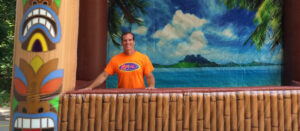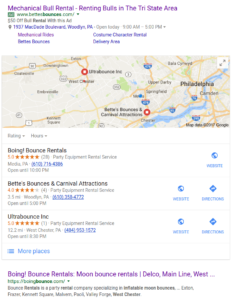Would you like to offer your customers the ability to chat with you through your Bounce Rental Solutions website? Well, there is a free and easy solution for that. It’s called tawk.to.
Tawk.to is a free messaging app that lets you monitor and chat with visitors on your website. awesome! As their website says, “it is super easy to get started”.
Some of the things you can do with tawk.to include:
- Montitor website visitors in real time
- Answer chats from your mobile device
- Proactively engage visitors with Triggers
- Customize your Visitor Widget to suit your site
- Respond quickly with predefined shortcuts
How to Setup Tawk.to on Your Site
Step 1: Create your tawk.to account
Step 2: From your tawk.to dashboard settings page, copy the Widget Code (Javascript API)
Step 3: In your Bounce Rental Solutions admin dashboard, click on the button in the upper right that says, “Hi, your name“. Then click “Settings”, then “Site Preferences”. You will see a box labled “Google Adwords Remarketing Tag”. Past the Widget Code you copied from tawk.to into this box. Click the “Submit” button and you now have live chat on your website.
Follow the instructions on the tawk.to website to learn how to use the chat and how to customize the settings. If you have any questions, feel free to ask in the comments section below.
Share this Post
Read More
Looking for a New Software?
60 Days Free
$25/mo For the First Year-
Free SSL Cert for the 1st Year
-
Unlimited Inventory Amount
-
No Credit Card is Necessary
Don't Take Our Word For It!