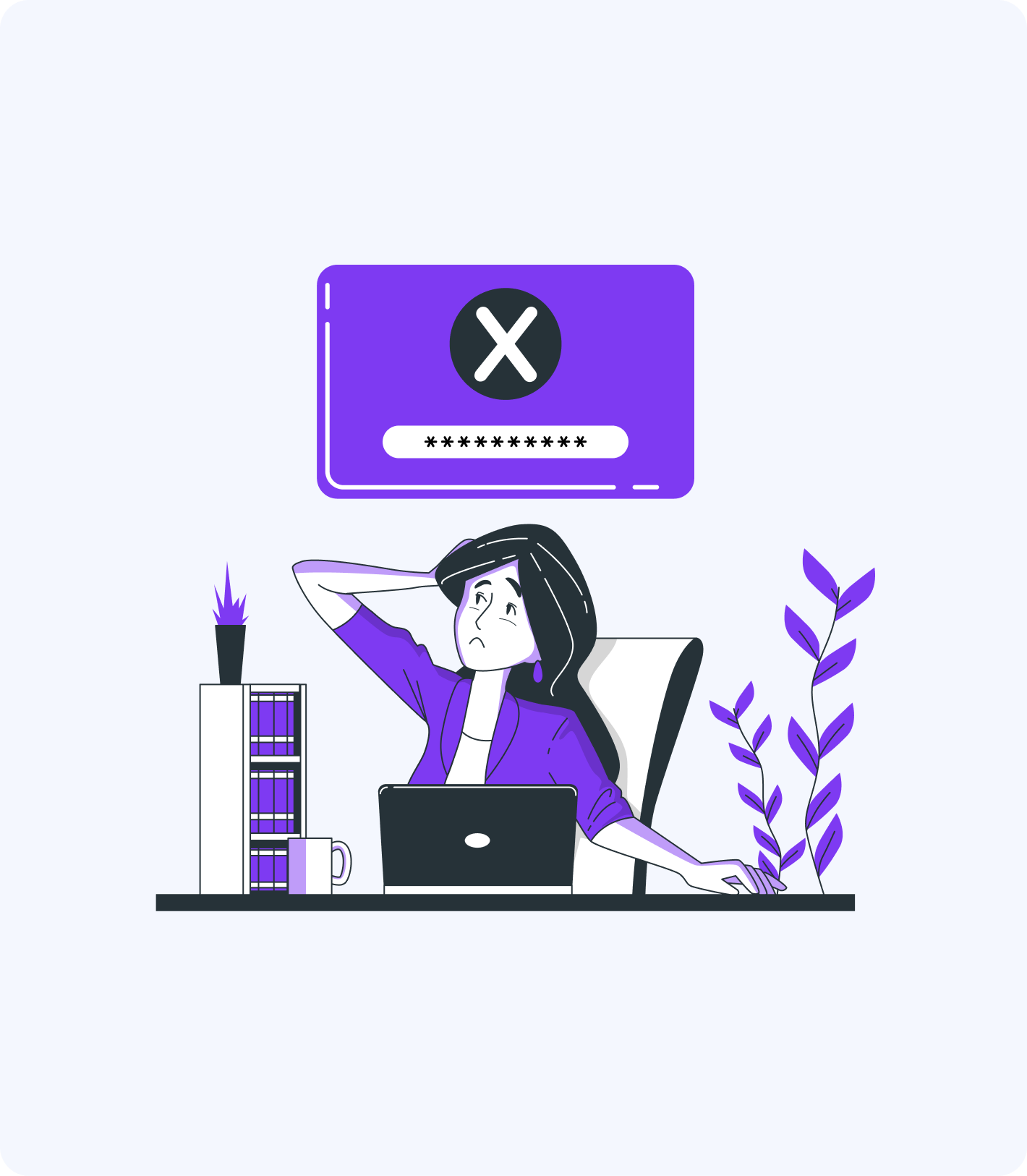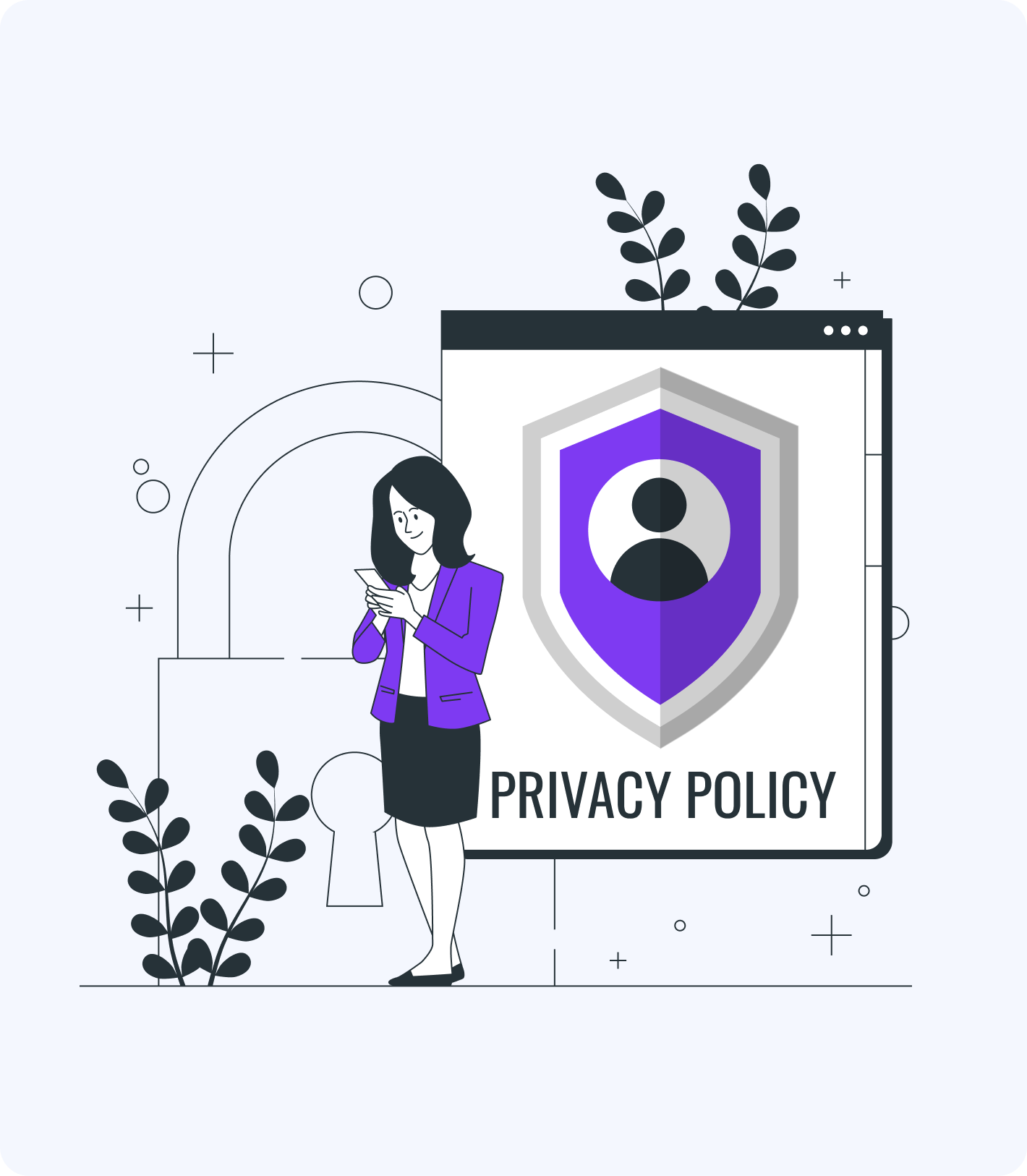For local rental businesses (bounce houses, tents, chairs, etc.), SEO is about making it easy for nearby customers to find you online. The foundation is local relevance: using location-specific keywords throughout your site, optimizing your Google Business Profile, and building local trust signals.
This guide dives deep into actionable strategies beyond the basics – from keyword placement and Google Profile details to on-site technical fixes, review automation, local backlinks, and fresh content tips.
The good news? You don’t need to be an expert to improve your Local SEO.
Here’s how to do it step-by-step:
1. Pick the Right Keywords—and Use Them in the Right Places
Think like your customer. They’re not searching for “inflatable amusement structures”—they’re typing in things like:
-
“bounce house rental near me”
-
“tent rental in [city name]”
-
“party rentals in [your county or region]”
You want to match the words people are already using.
If you're running your website with us, the easiest way to add these keywords is in your About Us page and FAQs.
A few quick tips:
-
In your About Us, mention where you deliver:
“We proudly serve families in Columbus, Dublin, Westerville, and surrounding Ohio suburbs.” -
In your FAQ, add a question like:
“What areas do you deliver to?”
Then list cities, counties, or zip codes. -
You can also include this same info on your Contact Us page to reinforce your local relevance. For example:
We deliver {{rental_items}} across {{primary_city}}, {{city_1}}, {{city_2}}, {{city_3}}, {{city_4}}, and surrounding areas.
Whether you're planning an event in {{city_5}}, a school celebration in {{city_6}}, or a backyard party in {{city_7}}, we’ve got you covered.
Need help choosing the right rental? Submit the form above or call us—we’re happy to help you plan the perfect event.
💡 Pro tip: Every area you serve is another opportunity to show up in local search—don’t leave it out.
2. Don’t Just Claim Your Google Business Profile—Make It Work for You
Claiming your Google Business Profile (GBP) is just the beginning. What matters is what you do with it.
Think of this profile as your second homepage. It often shows up before your actual website. That means most people will decide whether to click—or skip you—based on what they see there.
Here's how to optimize it:
🔹 Choose the right categories
-
Use the correct primary category like “Party Equipment Rental Service”.
-
Add up to 9 secondary categories to describe your offerings: bounce houses, tents, chairs, tables, event planning, etc.
These help Google match your business to relevant searches.
🔹 Service Areas
-
List every town, neighborhood, or region you’ll deliver to.
-
Don’t just say “Metro Atlanta”—be specific: “Decatur, East Point, Marietta, Sandy Springs.”
🔹 Photos
Show off your best setups: clean bounce houses, happy kids, tent setups at events. Google ranks photo-rich profiles higher.
Upload:
-
5–10 product photos (e.g., bounce houses, tents, chairs)
-
5–10 event setup photos (parties, schools, parks)
-
3–5 team photos (delivery/setup in action)
-
3–5 location photos (branded truck, signage, warehouse)
Keep photos:
-
Clear and bright
-
Friendly (kids smiling, events underway)
-
Updated regularly (1–2 new ones each month)
Rename photo files before uploading (e.g., white-tent-columbus.jpg) and add alt text where applicable on your website.
🔹 Business Description
Don’t just describe your company—include keywords and areas served.
Example:
"Family-owned bounce house and party rental company serving Fresno, Clovis, and Madera with on-time delivery and top-rated service."
🔹 Booking Link
If you're using our software, be sure to add your direct booking link. This lets people check availability or place an order directly from Maps or Search results—without needing to call you.
🔹 Posts & Updates
Treat GBP like social media:
Post weekend event pics, announce new inventory, or update your holiday hours.
🔹 Q&A Management
Google allows anyone to ask questions on your profile—customers, locals, even competitors.
-
Monitor your Questions & Answers section weekly.
-
Answer every question promptly.
-
Add common Q&As yourself (e.g., “What happens if it rains?”).
Being active here shows Google—and your customers—that you're trustworthy and responsive.
3. Make Getting Reviews Automatic
Reviews do two things:
-
Help you rank higher on Google
-
Help you build trust instantly
But here’s the key: don’t rely on people to remember to leave a review.
If you’re a BRS customer, the easiest way is to turn on the Google Review Email feature. Once it's on, every time you mark an order as completed, the customer gets an email asking them to leave a review—with a direct link to your Google page.
You don’t need to follow up. You don’t need to send texts. Just set it and let the reviews roll in.
✅ Pro Tips:
-
Respond to every review (even a quick “Thanks, [Name]!”)
-
For negative reviews: apologize briefly, offer a solution, and invite them to continue the conversation privately.
-
Google favors businesses that respond, and research shows businesses that reply to reviews get more reviews and higher ratings over time.
Also ask for reviews on:
-
Facebook
-
Yelp
-
Industry-specific platforms (if applicable)
4. Add Location Keywords to Images
This simple trick improves your image SEO:
-
Rename every photo before uploading. Instead of IMG0021.jpg, use names like bounce-house-ann-arbor.jpg.
-
This gives Google one more clue about what your business does and where you do it.
5. Be Consistent Everywhere
Your Name, Address, and Phone (NAP) must be identical everywhere:
-
Website
-
Google Business Profile
-
Facebook
-
Yelp
-
Any directories
Even small differences (like “St.” vs. “Street”) can confuse Google and hurt your ranking.
To help:
-
Include NAP in plain text on every page of your website.
-
Use schema markup if you can (your developer can help with this).
🎯 Final Thoughts
Local SEO doesn’t have to be complicated. It just needs to be:
-
Consistent
-
Local
-
Active
Start with these five steps, and you’ll start seeing more calls, more bookings, and more people finding your business online.