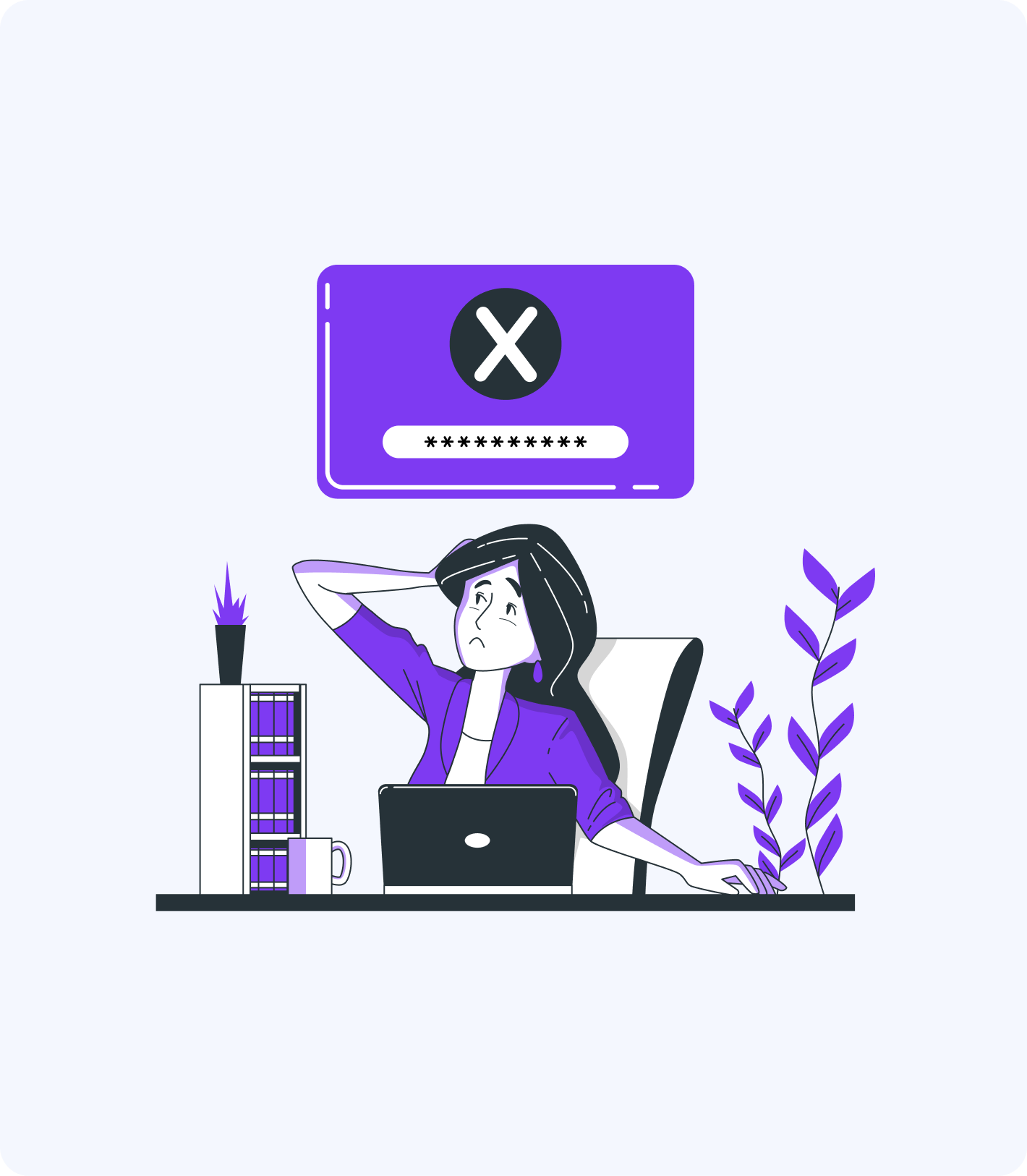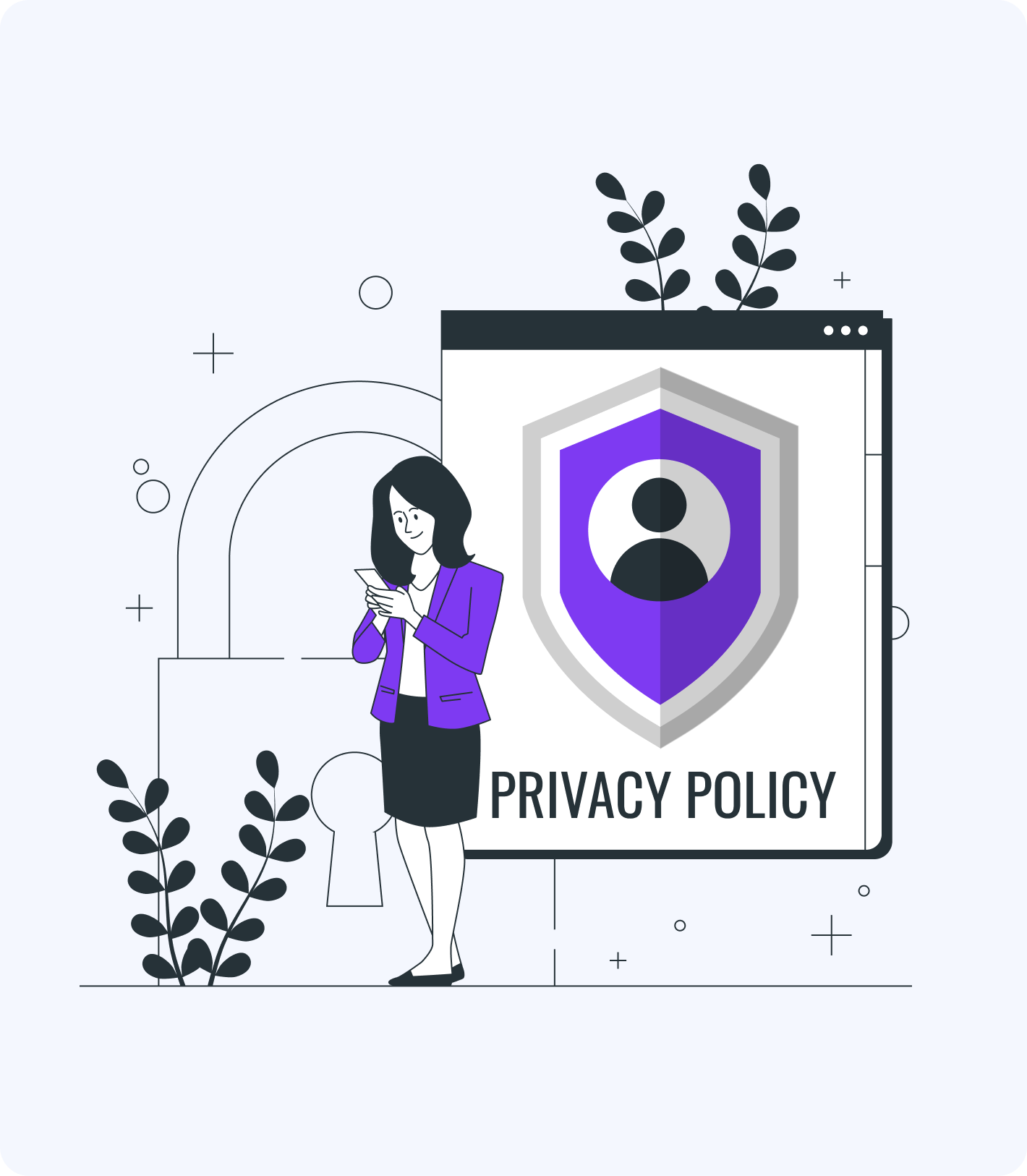When people plan a party, school event, block party, or corporate gathering, they don’t just search Google. They ask around, check Facebook Marketplace, browse Yelp, and scroll through directories like Eventective, The Bash, or Thumbtack. If your rental business (bounce houses, tents, chairs, etc.) only shows up on Google, you're missing out on customers who are looking elsewhere.
This guide shows you how to get listed—and stand out—on all the places customers are already looking for event rentals. These steps don’t require any technical skills, and many of the listings are free. You’ll learn where to be, what to say, what photos to use, and how to build a presence that helps people find and trust you fast.
1. Claim Your Listings on Key Free Platforms
Start by claiming your business on major free platforms where people already search for local services:
-
Yelp – Go to biz.yelp.com to claim your page or create one. Choose the right categories (like “Party Equipment Rentals” or “Event Planning & Services”) and upload some clean, clear photos. Yelp is powerful for local intent—97% of Yelp users make a purchase after visiting a business’s page.
-
Facebook Business Page & Marketplace – Set up a free business page if you haven’t already. Post photos of your bounce houses and tents in action, and respond quickly to messages. Then, add listings to Facebook Marketplace—this is where a lot of people casually browse for rentals in their area.
-
Craigslist – Still one of the simplest ways to reach local renters. Add a short, clear listing with a few photos and your contact info. Repost every few days so your listing stays near the top.
-
Bing Places and Apple Maps – Don’t forget that not everyone uses Google. Set up your listing on Bing Places and claim your business on Apple Maps. Make sure your contact info is the same across every platform.
-
Local directories – Search “[your city] local business directory” or check with your chamber of commerce. Many cities have free business listings that customers check out before planning events.
🎯 Tip: Use the exact same Name, Address, and Phone Number (NAP) on all these platforms. Consistency builds trust with customers and search engines.
2. List on Event & Party Planning Platforms (Even the Free Versions)
Beyond general platforms like Yelp or Facebook, there are event-focused sites where customers go when they’re planning birthdays, school events, festivals, and company parties. You don’t need to pay to start—many of these sites offer free profiles.
-
Eventective – One of the biggest event vendor directories, used for everything from birthday parties to corporate picnics. Add a free listing with your service area, equipment types, and a short, friendly description.
-
The Bash – Focused on party vendors, entertainers, and rentals. Even with a basic (limited) listing, your business can show up when people search in your region. You'll need a paid account to message leads, but having your name and profile up there helps customers find you.
-
Thumbtack – Lets you list for free and only charges when someone reaches out for a quote. Many parents planning backyard parties or school events turn to Thumbtack because they can compare vendors quickly. Set a budget and respond to relevant leads only.
-
WeddingWire / The Knot – These are mostly for wedding vendors. You don’t need to be on these unless a decent portion of your business comes from weddings. If not, skip them.
🛑 Important: You don’t need to pay for upgrades yet. Most platforms will let you list basic info and upload photos for free. That’s all you need to start getting found.
3. Optimize Your Profile Descriptions and Categories
Every platform has a section for describing your business—make that section work for you.
Use simple, clear language that includes what you rent and where you deliver. Example:
“ABC Party Rentals offers bounce houses, combo units, tents, tables, and chairs for parties and school events in Tacoma, Lakewood, and surrounding Pierce County areas. We deliver, set up, and clean all equipment—so you can focus on having fun.”
Quick wins:
-
Include services and locations: Don’t just say “We rent bounce houses.” Say “We rent bounce houses, water slides, tents, tables, and chairs for events in [City], [Neighboring City], and surrounding areas.”
-
Pick the right categories: Many platforms let you choose categories—make sure you’re listed under things like “Party Rentals,” “Event Rentals,” “Inflatables,” or “Tent Rentals” if available.
-
Highlight what makes you unique: Do you deliver early? Clean equipment after every rental? Offer package pricing? Say it.
4. Use the Right Photos to Catch Attention
Photos are often the first (and only) thing someone sees before deciding to click your profile. Make yours count.
Here’s what to upload:
-
1. Product shots – Bounce houses, tents, tables, and chairs fully set up at real events.
-
2. Event photos – Show your rentals in action: backyard parties, school fields, company BBQs.
-
3. Behind-the-scenes – A team member setting up a tent, or a clean truck arriving for delivery, adds professionalism.
🟢 Tips:
-
1. Use bright, clear photos (not blurry cell phone shots).
-
2. Rename photos before uploading (e.g., “bounce-house-columbus.jpg”).
-
3. Platforms like Yelp and Eventective favor listings with 10+ photos.
-
4. Use a friendly, exciting cover image if the platform lets you choose one.
A photo of a colorful bounce house in a clean yard with happy kids is more powerful than a text paragraph.
5. Build Reviews on Every Platform You Use
Positive reviews boost trust and visibility. After every successful event, ask your customer to leave a quick review. Most platforms (Yelp, Thumbtack, Facebook, Google) let you respond and engage—which builds credibility.
💡 Easy review request template:
“Thanks again for renting with us! If you had a great experience, would you mind leaving a quick review on [Yelp/Google/Facebook]? It helps other families find us and means a lot.”
🎯 Respond to every review—especially negative ones. A simple apology and a quick explanation shows others you care. Example:
“Sorry we were late to your event—we ran into traffic. We’ll be sure to build in more time next time. Appreciate your feedback!”
6. Know What Paid Features Do—But Don’t Start There
Most platforms will try to upsell you on ads or featured listings. That’s fine—just don’t jump in yet.
Here’s a quick overview:
-
Yelp Ads – Shows your profile above competitors or on related searches. Start with the free $300 credit if they offer it and test for a month.
-
Thumbtack – Pay-per-lead, but you set the budget. Can be useful if you get real quote requests.
-
The Bash – Requires a membership to respond to leads, but you can start with a free profile.
Start by making your free listings great. Track how many leads come from each platform, then invest where you’re seeing results.
7. Stay Active and Consistent
Your visibility doesn’t come just from setting up a listing—it comes from maintaining it.
-
✅ Check listings monthly to make sure your info is accurate.
-
✅ Add a new photo or update availability regularly.
-
✅ Ask for at least one new review each month.
-
✅ Respond to messages and reviews quickly.
💡 Add links between your profiles where allowed (e.g. Facebook page links to your Yelp page). It creates a network of visibility.
Final Thoughts
Getting found on Google is important—but it’s not enough. Most people plan events by looking around: Yelp, Facebook, directories, Thumbtack, even Craigslist.
If you’re not visible in those places, you’re invisible to the customer.
The good news? Most of these platforms are free. With just a little time and attention, you can show up everywhere your customers are searching. And when they find you, they’ll see a professional, trustworthy rental company ready to help them throw a great event.
Start with one platform today. Claim it, update it, upload a few photos, and ask one happy customer for a review. Then repeat next week. That’s how you build momentum—and bookings.